OpenLDAP and AuthProxy on Debian with Radtest client
Requirements
Domain used will be example.com and all passwords will be '@H0ME123f' {MD5}z/MPgQifZ7M6lGWQDP0z1g==, host OS is Debian Bookworm. Debian machine runs on 1 vcpu and 2GB RAM.
Radtest will simulate the radius client (like FTD or Fortigate or Paloalto, etc..), request goes from the radius client to the radius server (Duo Auth Proxy), then first to OpenLDAP (replacing AD) for the primary authentication, then to Duo Mobile for the MFA. if both challenges succeed, Duo Auth Proxy will reply to the Radius client to let the user in.
Overview on the steps covered
- Install Debian Machine
- Install and configure OpenLDAP
- Install and configure phpLDAPadmin
- Replace openldap templates for groups and users
- Create Organizational Units and Groups
- Install Duo Authentication Proxy
- Configure Duo Auth Proxy with OpenLDAP
- Test using Radius Client
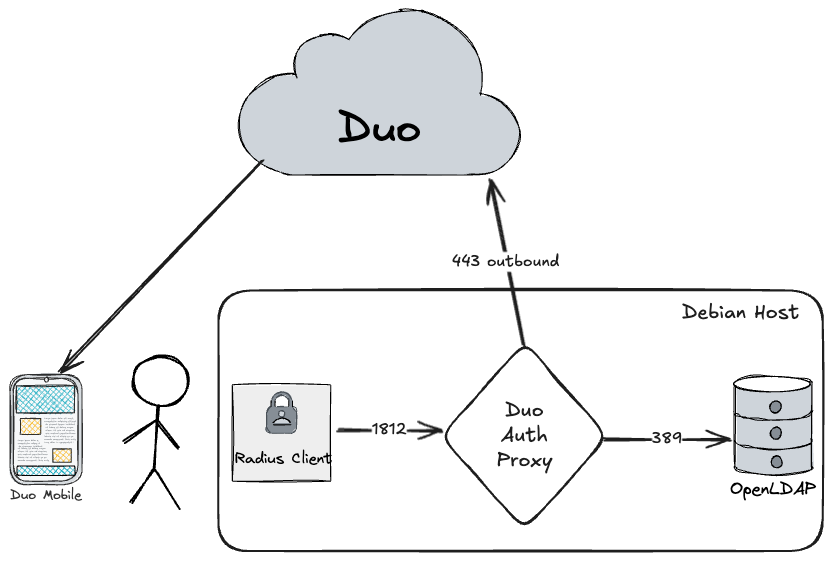
Debian
install Debian machine, from https://cdimage.debian.org/debian-cd/current-live/amd64/iso-hybrid/debian-live-12.10.0-amd64-gnome.iso
su - root
apt-get update
apt-get upgrade -y
systemctl stop ufw
systemctl disable ufw
systemctl stop apparmor
systemctl disable apparmor.service
apt-get install net-tools -y
apt-get install apache2 -y
systemctl start apache2
systemctl enable apache2Install OpenLDAP and phpldapadmin (UI for OpenLDAP)
su - root
apt-get install slapd ldap-utils
systemctl start slapd
systemctl enable slapd
dpkg-reconfigure slapd
apt-get install phpldapadminedit /etc/phpldapadmin/config.php look for these 3 lines and edit them as below, note that second line will be commented, and third line will be uncommented
$servers->setValue('server','base', array('dc=example,dc=com'));
#$servers->setValue('login','bind_id','cn=admin,dc=example,dc=com');
$config->custom->appearance['hide_template_warning'] = true;empty the content of /etc/phpldapadmin/templates/creation/posixGroup.xml then fill it with the below. this is to prepare the group creation attributes as per Duo prerequisites https://duo.com/docs/ldapsync#prerequisites specifically the 'groupOfNames' attribute.
<?xml version="1.0" encoding="UTF-8" standalone="no"?>
<!DOCTYPE template SYSTEM "template.dtd">
<template>
<askcontainer>1</askcontainer>
<description>New groupOfNames Group</description>
<icon>ldap-ou.png</icon>
<invalid>0</invalid>
<rdn>cn</rdn>
<title>Generic: groupOfNames Group</title>
<visible>1</visible>
<objectClasses>
<objectClass id="groupOfNames" />
</objectClasses>
<attributes>
<attribute id="cn">
<display>Group Name</display>
<order>1</order>
<page>1</page>
</attribute>
<attribute id="member">
<display>Members</display>
<order>2</order>
<page>1</page>
<value><![CDATA[=php.MultiList(/;(&(objectClass=inetOrgPerson));dn;%cn% (%uid%)]]></value>
</attribute>
</attributes>
</template>
empty the content of /etc/phpldapadmin/templates/creation/posixAccount.xml then fill it with the below. this is to prepare the user acount creation attributes as per Duo prerequisites https://duo.com/docs/ldapsync#prerequisites . specifically ignore Posix Groups.
<?xml version="1.0" encoding="UTF-8" standalone="no"?>
<!DOCTYPE template SYSTEM "../template.dtd">
<template>
<askcontainer>1</askcontainer>
<description>New User Account</description>
<icon>ldap-user.png</icon>
<invalid>0</invalid>
<rdn>cn</rdn>
<!--<regexp>^ou=People,o=.*,</regexp>-->
<title>Generic: User Account</title>
<visible>1</visible>
<objectClasses>
<objectClass id="inetOrgPerson"></objectClass>
<objectClass id="posixAccount"></objectClass>
</objectClasses>
<attributes>
<attribute id="givenName">
<display>First name</display>
<icon>ldap-uid.png</icon>
<onchange>=autoFill(cn;%givenName% %sn%)</onchange>
<onchange>=autoFill(uid;%givenName|0-1/l%%sn/l%)</onchange>
<order>1</order>
<page>1</page>
</attribute>
<attribute id="sn">
<display>Last name</display>
<onchange>=autoFill(cn;%givenName% %sn%)</onchange>
<onchange>=autoFill(uid;%givenName|0-1/l%%sn/l%)</onchange>
<!-- <onchange>=autoFill(homeDirectory;/home/users/%uid|0-1/l%/%uid%)</onchange> -->
<order>2</order>
<page>1</page>
</attribute>
<attribute id="cn">
<display>Common Name</display>
<order>3</order>
<page>1</page>
</attribute>
<attribute id="uid">
<display>User ID</display>
<onchange>=autoFill(homeDirectory;/home/users/%uid%)</onchange>
<order>4</order>
<page>1</page>
<spacer>1</spacer>
</attribute>
<attribute id="homeDirectory">
<display>Home directory</display>
<!-- <onchange>=autoFill(homeDirectory;/home/users/%gidNumber|0-0/T%/%uid|3-%)</onchange> -->
<order>8</order>
<page>1</page>
</attribute>
<attribute id="uidNumber">
<display>UID Number</display>
<icon>terminal.png</icon>
<order>6</order>
<page>1</page>
<readonly>1</readonly>
<value>=php.GetNextNumber(/;uidNumber)</value>
</attribute>
<attribute id="loginShell">
<display>Login shell</display>
<order>9</order>
<page>1</page>
<!-- <value><![CDATA[=php.PickList(/;(&(objectClass=posixAccount));loginShell;%loginShell%;;;;loginShell)]]></value> -->
<type>select</type>
<value id="/bin/bash">Bash</value>
<value id="/bin/csh">C Shell</value>
<value id="/bin/dash">Dash</value>
<value id="/bin/sh">Shell</value>
<value id="/bin/tsh">Turbo C Shell</value>
<value id="/bin/false">False</value>
<value id="/usr/sbin/nologin">No Login</value>
</attribute>
<attribute id="userPassword">
<display>Password</display>
<!-- <helper>
<display>Encryption</display>
<id>enc</id>
<value>=php.PasswordEncryptionTypes()</value>
</helper> -->
<icon>lock.png</icon>
<order>5</order>
<page>1</page>
<post>=php.PasswordEncrypt(%enc%;%userPassword%)</post>
<spacer>1</spacer>
<verify>1</verify>
</attribute>
</attributes>
</template>
Create OpenLDAP OU, Group and Users
- login to http://127.0.0.1/phpldapadmin/ with user cn=admin,dc=example,dc=com and password used when the command 'dpkg-reconfigure slapd' was run
- create OU call it users in this example
- create Generic Group and call it duousers in this example
- create a user account, call its anything, Akram Hamed in this tutorial with password '@H0ME123f'
- details of the attributes are below
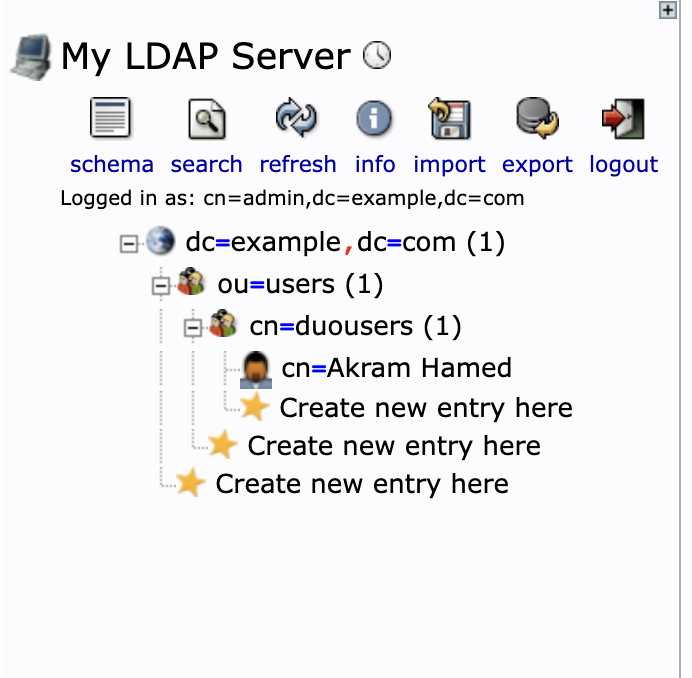
or create LDIF using import button and the template below
# LDIF Export for dc=example,dc=com
# Server: My LDAP Server (127.0.0.1)
# Search Scope: sub
# Search Filter: (objectClass=*)
# Total Entries: 4
#
# Generated by phpLDAPadmin (http://phpldapadmin.sourceforge.net) on April 26, 2025 11:32 am
# Version: 1.2.6.3
version: 1
# Entry 1: dc=example,dc=com
dn: dc=example,dc=com
dc: example
o: example
objectclass: top
objectclass: dcObject
objectclass: organization
# Entry 2: ou=users,dc=example,dc=com
dn: ou=users,dc=example,dc=com
objectclass: organizationalUnit
objectclass: top
ou: users
# Entry 3: cn=duousers,ou=users,dc=example,dc=com
dn: cn=duousers,ou=users,dc=example,dc=com
cn: duousers
member: cn=akram hamed,cn=duousers,ou=users,dc=example,dc=com
member: cn=test test,cn=duousers,ou=users,dc=example,dc=com
objectclass: groupOfNames
objectclass: top
# Entry 4: cn=Akram Hamed,cn=duousers,ou=users,dc=example,dc=com
dn: cn=Akram Hamed,cn=duousers,ou=users,dc=example,dc=com
cn: Akram Hamed
gidnumber: 10001
givenname: akram
homedirectory: /home/users/akramhamed
loginshell: /bin/bash
mail: [email protected]
objectclass: inetOrgPerson
objectclass: posixAccount
objectclass: top
sn: hamed
uid: akramhamed
uidnumber: 10002
userpassword: {MD5}z/MPgQifZ7M6lGWQDP0z1g==
Duo
On the same Debian machine, we will now install Duo Auth Proxy
su - root
apt-get install build-essential libffi-dev zlib1g-dev
cd /root
wget --content-disposition https://dl.duosecurity.com/duoauthproxy-latest-src.tgz
tar xzf duoauthproxy-[TAB]
cd duoauthproxy-version-src
make
cd duoauthproxy-build
./install --install-dir /opt/duoauthproxy --service-user duo_authproxy_svc --log-group duo_authproxy_grp --create-init-script yessignup here https://signup.duo.com/ if you havent done already, Go to Users > External Directories > Add External Directory > OpenLDAP > Add New Connection and take note of ikey, skey and apihostname. the conf file /opt/duoauthproxy/conf/authproxy.cfg should be as below
[cloud]
ikey=PASTE HERE
skey=PASTE HERE
api_host=PASTE HERE
service_account_username=cn=Akram Hamed,cn=duousers,ou=users,dc=example,dc=com
service_account_password=@H0ME123f
## below section to be used later for radius auth
[ad_client]
host=127.0.0.1
port=389
auth_type=plain
bind_dn=cn=Akram Hamed,cn=duousers,ou=users,dc=example,dc=com
service_account_username=cn=Akram Hamed,cn=duousers,ou=users,dc=example,dc=com
service_account_password=@H0ME123f
search_dn=dc=example,dc=com
username_attribute=uid
ssl_verify_hostname=false
transport=clear/opt/duoauthproxy/bin/authproxyctl restartfor full reference of openldap sync with Auth Proxy refer to https://duo.com/docs/ldapsync
Install Radius Client
this will be used to simulate a request generating from any radius client, like a firewall for example. where Duo Auth Proxy is the Radius/AAA server.
apt-get install freeradius-utils
Create a Duo application for the radius client
In Duo admin panel, Applications > Protect and Application > Radius. note the ikey, skey and apihostname. add the [radius_server_auto] section in /opt/duoauthproxy/conf/authproxy.cfg
[radius_server_auto]
ikey=PASTE HERE
skey=PASTE HERE
api_host=PASTE HERE
radius_ip_1=127.0.0.1
radius_secret_1=cisco
failmode=safe
client=ad_client
port=1812Test Radius client
note that Duo uses uid attribute of the user, which in our case is akramhamed (check the LDIF file in our example). also note the line "username_attribute=uid" in the authproxy.cfg file. below radtest client simulates a login from radius client (like FTD or ASA or Fortigate, etc..) to the Auth Proxy. Duo Mobile should get a push to approve if everything is OK.
radtest akramhamed @H0ME123f 127.0.0.1 1812 ciscoTest tools
ldapwhoami -x -H ldap://127.0.0.1 -D "cn=Akram Hamed,cn=duousers,ou=users,dc=example,dc=com" -w '@H0ME123f'
ldapsearch -x -H ldap://127.0.0.1 -D "cn=Akram Hamed,cn=duousers,ou=users,dc=example,dc=com" -w '@H0ME123f' -b "dc=example,dc=com"
root@debian:~# ldapwhoami -x -H ldap://127.0.0.1 -D "cn=Akram Hamed,cn=duousers,ou=users,dc=example,dc=com" -w '@H0ME123f'
radtest akramhamed @H0ME123f 127.0.0.1 1812 cisco